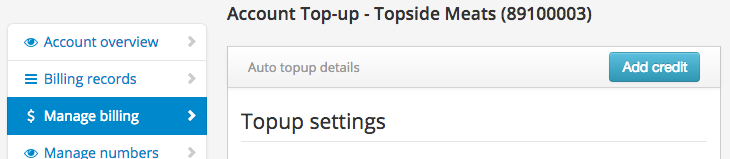Adding credit to your account is easy. You can save your credit card information with in the Portal, to make making a payment even easier.
Quick Guide
- Log into https://now.tel2.co.uk.
- Select Account > Manage billing
- Click Add credit
- Add credit card details or select a saved card in the pop up.
- Click Accept to make payment.
By setting up automatic top ups to your account you can be rest assured you will always be in credit.