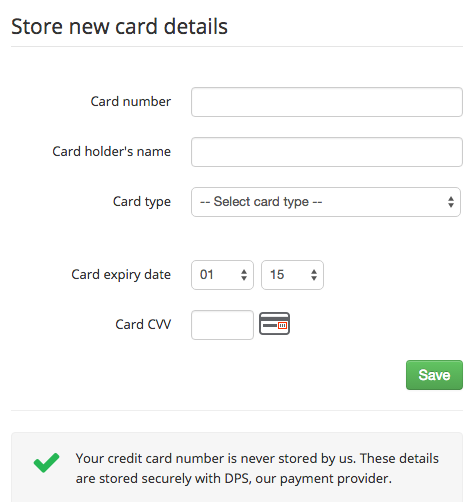Store your credit card information within our portal to make topping up your account easier. By doing this you can also set up the auto topup settings.
Quick Guide
- Log into https://now.tel2.co.uk.
- Select Account > Manage Billing.
- Add in your Credit Card details.
- Click Save to update and store securely your credit card details.