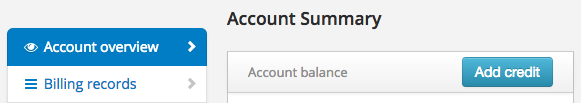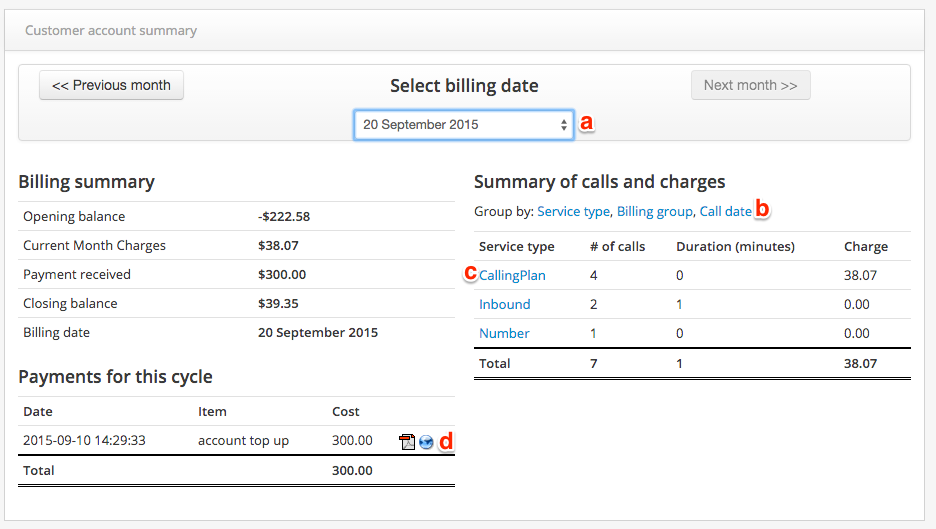The account summary dashboard provides a broad overview of your account. In this dashboard you can view account balance, plan details and customer account summary.
Quick Guide
Step 1: Make a Payment
- Log into https://now.tel2.co.uk.
- Select Account > Account overview.
- Click Add credit.
- Add credit card details or select a saved card in the pop up.
- Click Accept to make payment.
Step 2: Account Summary
- Log into CloudPBX.
- Select Account > Account overview.
![]() Select a month billing cycle to see an overview for that given month.
Select a month billing cycle to see an overview for that given month.
![]() By selecting either Service type, Billing group or Call date you can view a break down summary of the account.
By selecting either Service type, Billing group or Call date you can view a break down summary of the account.
![]() When in service type by clicking either CallingPlan, Inbound or Number you can view detailed description for that month period.
When in service type by clicking either CallingPlan, Inbound or Number you can view detailed description for that month period.
![]() View the selected months statement by clicking
View the selected months statement by clicking ![]() download a pdf or
download a pdf or ![]() to the statement in a new window.
to the statement in a new window.