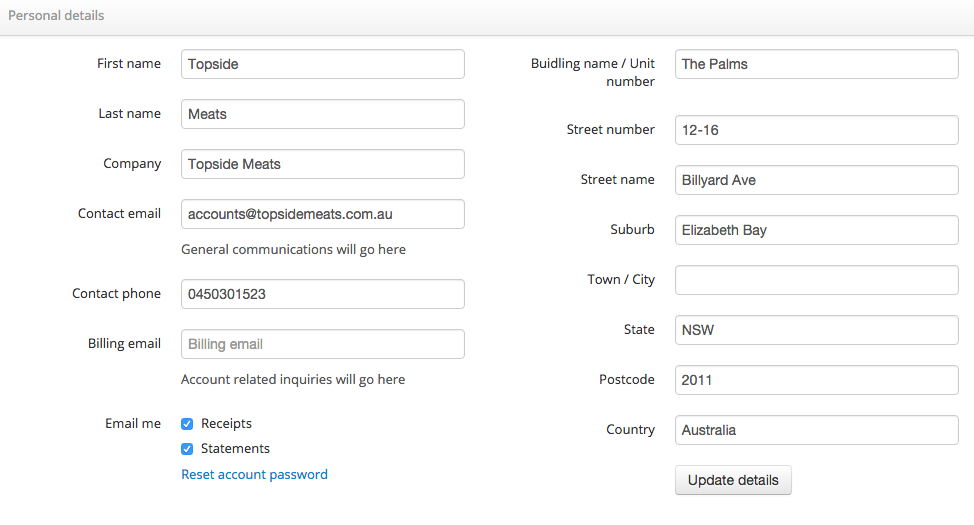Keeping your accounts personal account details current will make sure that you keep on top of all aspects of CloudPBX from accounts to settings.
Quick Guide
- Log into https://now.tel2.co.uk.
- Select Account > Personal details
- Fill in or update your details. Within this section your have the option to; fill in contact details, billing details, select billing email options and reset account password.
- Click Update details to update